Self-Service Kiosk POS System
A Self-Service Kiosk POS System offers businesses a streamlined way to serve customers. With automated transactions, customers can check in, place orders, or make purchases independently. This solution reduces reliance on staff, boosting efficiency. Self-service kiosks are versatile, allowing businesses to offer a range of services without needing constant human intervention. From food ordering to bill payments, customers can complete tasks with ease.
These kiosks are designed to be simple and intuitive. Customers interact through a touchscreen interface, select options, and complete transactions in real time. The system works seamlessly across industries, improving both operational efficiency and customer satisfaction. Whether for retail, hospitality, or healthcare, these systems provide flexibility and automation that businesses need in today’s fast-paced environment.
Why Businesses are Turning to Self-Service Kiosks
Businesses are adopting Self-Service Kiosks POS systmes for several reasons. First, kiosks offer a high level of convenience to customers, who can control their transactions. Second, kiosks reduce wait times, allowing businesses to serve more customers faster. Third, the rise of contactless services has made self-service kiosks even more appealing. These kiosks are a safe and hygienic solution in environments where minimizing physical contact is critical.
Automation also helps reduce human errors. Staff may make mistakes during transactions, but a kiosk operates with programmed precision. Additionally, kiosks work 24/7, ensuring service availability beyond normal business hours. For businesses seeking to reduce overhead and improve efficiency, kiosks are an excellent solution. They streamline processes, reduce labor costs, and enhance customer satisfaction.
Self-service kiosks also allow businesses to collect valuable data. By tracking customer behaviors, preferences, and transaction patterns, businesses can make informed decisions to improve operations. These insights help businesses to optimize their services and develop more personalized customer experiences.
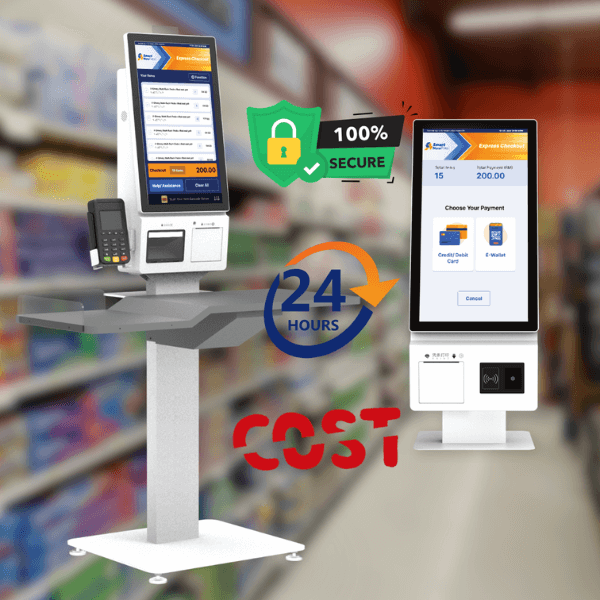
Key Features & Benefits of Self-Service Kiosk POS Systems
- Efficiency: Self-service kiosks allow customers to complete tasks quickly and independently. Businesses can process more transactions without increasing staff.
- Customization: Kiosks can be tailored to fit a wide range of needs. From ordering food to paying bills, customization enhances the customer experience and drives engagement.
- 24/7 Availability: Kiosks operate around the clock. Businesses can offer services at any time without the need for extra staffing or overhead.
- Data Collection: Kiosks gather customer data such as preferences, transaction history, and feedback. Businesses can use this data to improve their services and target marketing efforts.
- Reduced Costs: With automation, businesses can reduce staffing needs. This leads to lower labor costs and increases overall operational efficiency.
- User-Friendly Interface: Kiosks are designed for ease of use. The touchscreen interface is intuitive, making it simple for customers to navigate and complete their transactions quickly.
- Secure Transactions: Kiosks are equipped with secure payment options, including credit cards, mobile wallets, and contactless payments. This ensures that customer data remains safe and secure.
Types of Businesses That Can Benefit from Self-Service Kiosks
- Retail: Retailers use self-service kiosks to reduce checkout times. Kiosks allow customers to check prices, make payments, and get recommendations. These kiosks speed up the shopping experience and give customers more control over their purchases.
- Hospitality: Hotels can streamline the check-in and check-out process with self-service kiosks. Guests can book rooms, pay bills, and access additional services without waiting for staff assistance.
- Restaurants: Quick-service and fast-food restaurants can implement self-order kiosks. Customers can place and customize their orders, reducing errors and speeding up the ordering process. The system also encourages customers to order more, leading to increased revenue.
- Healthcare: Hospitals and clinics can use kiosks for patient check-ins and appointment scheduling. This reduces wait times and eases administrative tasks for staff. Patients can also access billing information, make payments, and check health records.
- Transportation: Airports and train stations use kiosks for ticketing, boarding passes, and self-service check-in. These kiosks reduce the need for long lines and allow passengers to complete their travel-related tasks more efficiently.
- Banking: Banks benefit from self-service kiosks for routine transactions like cash deposits, balance inquiries, and withdrawals. Kiosks can also assist with account management, offering customers access to a range of financial services without the need to visit a teller.
- Smart Cities: In smart cities, kiosks are used for a variety of functions such as wayfinding, bill payments, and information dissemination. These kiosks help manage city services and provide residents with convenient access to important resources.
Implementation Process for Self-Service Kiosk POS Systems
- Identify Business Needs: Start by understanding which processes can be automated. Determine how a kiosk system can improve efficiency and customer experience.
- Choose Hardware and Software: Select the right combination of hardware and software based on business goals. Consider features like touchscreen interfaces, payment options, and security measures.
- Design User Interface: Ensure the kiosk interface is simple and easy to navigate. An intuitive design helps customers complete transactions smoothly.
- Test and Monitor: Before full implementation, test the kiosks in real environments. Ensure everything works properly and meets customer expectations.
- Train Staff: Although kiosks reduce the need for manual assistance, training staff to troubleshoot issues is essential for a smooth operation.
- Monitor Performance: Continuously track the performance of the kiosks, gathering feedback to make improvements.
